Gå offline med appen Player FM !
Episode 265, Apple launches macOS Sequoia with new and improved features
Manage episode 440790333 series 3218562
In this episode, we will discuss Apple’ introduction of macOS Sequoia, now in the public format, bringing iPhone Mirroring, Apple Intelligence, and more improvements to Mac. We will talk more about these and other significant new features and upgrades to our desktop system. For a comprehensive list of everything that’s new in macOS Sequoia visit this link furnished from Apple.


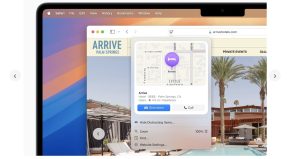


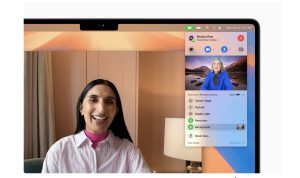
10 episoder
Manage episode 440790333 series 3218562
In this episode, we will discuss Apple’ introduction of macOS Sequoia, now in the public format, bringing iPhone Mirroring, Apple Intelligence, and more improvements to Mac. We will talk more about these and other significant new features and upgrades to our desktop system. For a comprehensive list of everything that’s new in macOS Sequoia visit this link furnished from Apple.


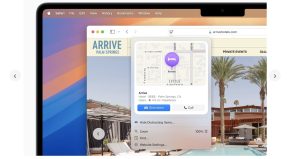


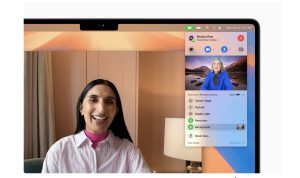
10 episoder
Alle episoder
×Velkommen til Player FM!
Player FM is scanning the web for high-quality podcasts for you to enjoy right now. It's the best podcast app and works on Android, iPhone, and the web. Signup to sync subscriptions across devices.




