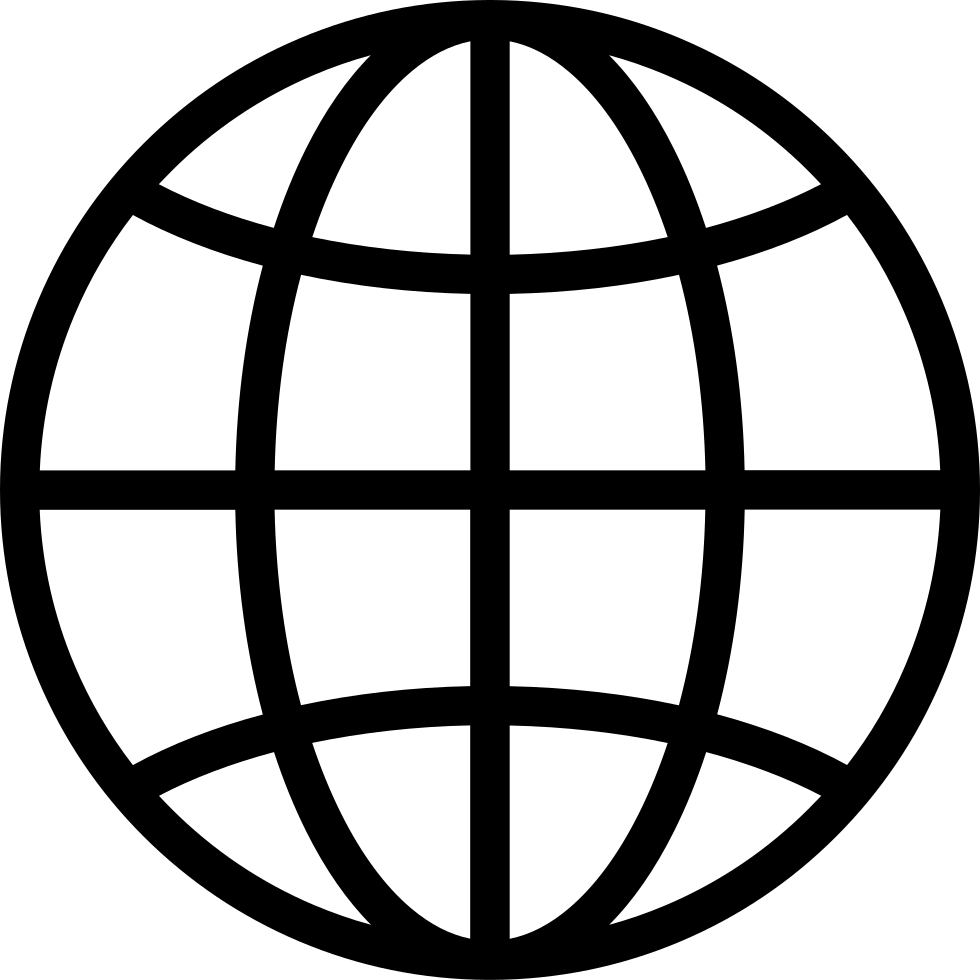5 Google Ads extensions you should be using
Manage episode 407279863 series 3561992
Google Ads extensions, as the name goes, allow you to change, add, or alter Ads in your Google Ad campaigns. They extend the communication in your search ad copies. Along with click-thru rate, landing page speed and relevance of ad copy, usage of Ad extensions is considered as one of the factors in determining the quality score for each keyword you use in your Google Ad campaign.
Different extensions do different things. With some extensions, you can add customer testimonials or get your potential customers to call you. With others, you can add offers on a link to your physical store.
Google Ad extensions will help you improve your click-through rate, lower your cost per click, and increase your ROI.
Here are five extensions that you should be using, but probably aren’t:
1. Sitelink extensions The first extension you should know about is the sitelink extension. This extension allows you to use additional links that show below your primary link (or display URL). In most cases with Google Ads, you will take users to the homepage or a landing page on your website. The sitelink extension is used to take people to popular pages on your website — like your blog, offers page, reviews, or pricing page.
These extensions are particularly useful when someone searches for your brand name on Google.
Just think about this - When someone searches for your brand name, what are their intentions? There’s no way to know. It is very difficult to guess the intent behind the users search query.
So, having additional links in your Google Ads allows searchers to navigate to different pages on your website quickly.
2. Call extensions Lets say you are at Big Bazaar and shopping with your wife. You want to plan for dinner at a local Chinese restautant afterward.
Now, you’re browsing on your phone while shopping. You type into Google "Best Chinese restaurant near me". You see many ads on search that want you to click on them and visit their website.
But there’s a problem. You don’t see a phone number.
So you go to a couple of websites and look around. But after sometime, you get sick of searching and decide to order chineese food from Swiggy or Zomato
All the Chinese restaurants that are running Google Ads could have simply added a phone number to their Ad copy. By adding the Call extension button, you tell customers that you’re just a phone call away, which builds trust and makes you feel more approachable.
3. Review extensions Customer reviews make or break your business online.
Whether its choosing a hotel, a place to visit, a restaurant or visiting a doctor, you tend to look at third party reviews before going ahead with your decision.
A review is a way of assuring the searcher that they’re going to love your product or service before they even buy it.
The review extension allows you to add a short testimonial to your Google Ads text ad. It gives searchers the review they’re craving upfront.
4. Location extensions As the name goes, the Google location extension allows you to add a physical store address to your search Ads.
Tons of businesses that could use this extension don’t use it. For example, lets say you are searching for "Airtel SIM card" or "Switch to Airtel", your intention is probably to find an Airtel store near you that will provide you with service. Airtel should be using location extension to show a link to the nearest physical store.
A lot of online businesses think that because they are online, they don’t need to provide their address.
Let's take another example of a company searching for a "digital marketing agency in mumbai". They want to partner with a service provider in Mumbai. If you are a digital marketing company based in Mumbai and you are using Google Ads for lead generation, then you ought to use the location extension.
5. Offer extensions People love discounts. Indian's love discounts and offers.
Most people would grab the opportunity to save money on awesome products or services they are searching for.
And who can blame them? We all like to save money.
Offering discounts via Google Ads is a great strategy that you can implement to increase the click-thru rate on your Ads.
98 episoder