Gå offline med appen Player FM !
Photoshop Tutorial – Masking Simplified
Manage episode 394944030 series 2963
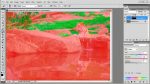
Properly masking out an image in Adobe Photoshop is often done using one of the simple selection tools like Magic Wand or Lasso. This is simply the wrong approach. You should be using Color Range and the QuickMask.
In this video for beginners, I will slowly explain how to use both these tools to make simple and complex selections. This video is also an introductory lead-in to my 2 hour Photoshop Masking Tutorial. That extended video covers many expanded topics that cover the range from Beginner, Intermediate, to Advanced.
The post Photoshop Tutorial – Masking Simplified appeared first on The Art of Retouching.
74 episoder
Photoshop Tutorial – Masking Simplified
The Art of Retouching - Adobe Photoshop & Lightroom Retouching Tutorials
Manage episode 394944030 series 2963
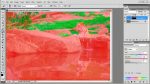
Properly masking out an image in Adobe Photoshop is often done using one of the simple selection tools like Magic Wand or Lasso. This is simply the wrong approach. You should be using Color Range and the QuickMask.
In this video for beginners, I will slowly explain how to use both these tools to make simple and complex selections. This video is also an introductory lead-in to my 2 hour Photoshop Masking Tutorial. That extended video covers many expanded topics that cover the range from Beginner, Intermediate, to Advanced.
The post Photoshop Tutorial – Masking Simplified appeared first on The Art of Retouching.
74 episoder
Alle episoder
×Velkommen til Player FM!
Player FM is scanning the web for high-quality podcasts for you to enjoy right now. It's the best podcast app and works on Android, iPhone, and the web. Signup to sync subscriptions across devices.




