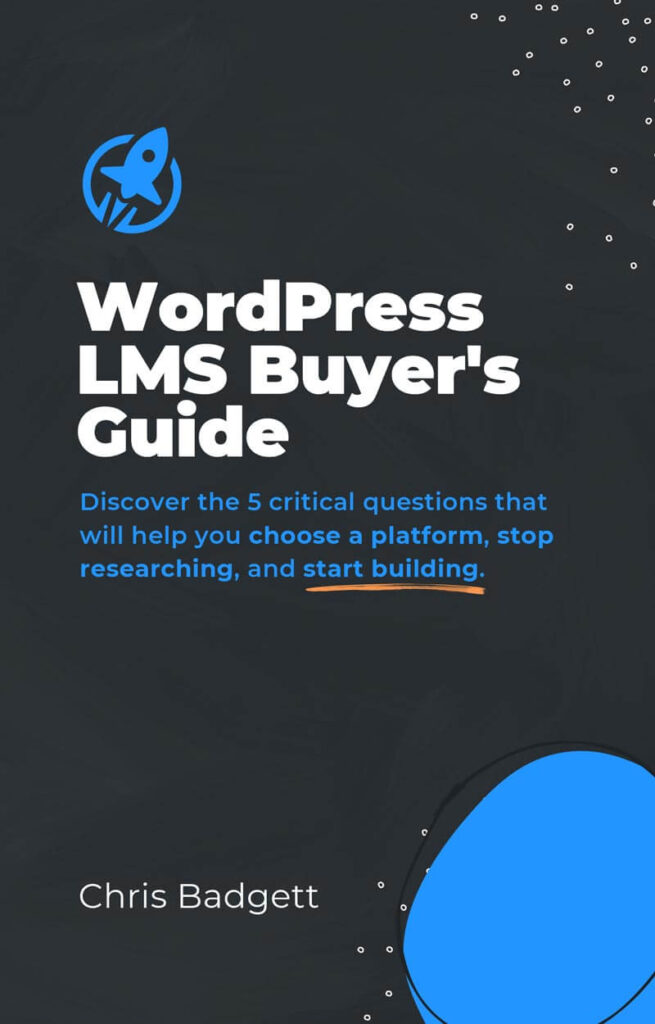Gå offline med appen Player FM !
How Track Conversions on Your LMS Website with Derek Ashauer from Conversion Bridge
Manage episode 423924907 series 2284198
In this LMScast episode, Derek Ashauer emphasizes the need of maximizing WordPress LMS websites and Tracking conversions.
Derek Ashauer is from Conversion Bridge, a platform that integrates with various analytics tools and WordPress plugins to streamline the process of tracking and improving conversions. From his vantage point, a sale is any activity a user plans to do such as clicking on an icon, email subscription, purchase of goods.
Starting the process, he advises using a privacy-oriented data tool like Plausible or Fathom or a Google data tool depending on this. By tying to many WordPress components, his response, Conversion Bridge, streamlines the procedure. Derek discusses conversion funnels websites’ tracking of user behavior and identification of spots where people often lose interest.
Privacy issues make it somewhat difficult to keep an eye on certain people throughout many sessions. However, looking at the bigger picture, group trends can be incredibly helpful. He suggests trying out multiple iterations of a page using FunnelKit and AB testing to boost response rates. For smaller websites, a method that is done by hand might also work well when changes are made and the results are tracked over time. Focusing on and improving key points in a user’s journey can help website managers get more users to stay on the site and make more money.
Here’s Where To Go Next…
Get the Course Creator Starter Kit to help you (or your client) create, launch, and scale a high-value online learning website.
Also visit the creators of the LMScast podcast over at LifterLMS, the world’s leading most customizable learning management system software for WordPress. Create courses, coaching programs, online schools, and more with LifterLMS.
Browse more recent episodes of the LMScast podcast here or explore the entire back catalog since 2014.
And be sure to subscribe to get new podcast episodes delivered to your inbox every week.
Episode Transcript
Chris Badgett: You’ve come to the right place. If you’re looking to create, launch, and scale a high value online training program, I’m your guide, Chris Badgett. I’m the co founder of LifterLMS, the most powerful learning management system for WordPress. Stay to the end. I’ve got something special for you. Enjoy the show.
Hello and welcome back to another episode of LMS cast. I’m joined by a special guest. His name is Derek Ashore. He’s from conversionbridgewp. com. We’re going to nerd out today on analytics, conversion tracking. What is a conversion? Why does that matter for online course, websites, coaching businesses, even LMS is doing internal training for a company.
We’re going to go deep today, head on over to conversionbridgewp. com so you can see what we’re talking about today. But first welcome to the show, Derek. Thank you so much for having me. I appreciate it, Chris. I’m excited to nerd out with you a little bit on conversion tracking. It’s a big topic and I think the base level is people want to know where what caused a sale, whether they’re selling courses or memberships or whatever, but just at a kind of fundamental level.
How do you define conversions to a beginner? So they really grasp the concept.
Derek Ashauer: So conversion is just when someone does, takes an action that you want to keep track of. It could literally be anything from clicking a button or even just visiting a page. As simple as you know that signing up for your email newsletter.
Making a purchase, there’s submitting a form. Those are all pretty common things that we want to track on a website.
Chris Badgett: Awesome. And what do you think is like the first place, if somebody wants to get set up for conversion tracking, like what are the fundamental pieces that they need to put together to make it work?
Do that. What do they need with a WordPress website?
Derek Ashauer: The WordPress, the first thing is getting an analytics platform. So the most typical one that people have heard of for over a decade now is Google analytics. But these days there’s a lot of other options that are privacy focused ones because of all the EU privacy laws.
There’s some great ones that are out there. Plausible, Fathom, Persh, UserMaven ConversionBridge itself integrates with 13 at the moment, different analytics platforms beyond just Google analytics.
Chris Badgett: And what like for the WordPress people out there, what plugins can ConversionBridge support? Bridge track conversions four.
I know there’s a long list, but let’s expand the scope of what’s possible here.
Derek Ashauer: Yeah, so of course there’s lifter, LMS is one of ’em, but at the moment of right now recording this, there’s 51 different plugin integrations. So there’s all the form plugins that you can think of WS form, gravity forms WP Forms all those, all the ones that you would expect.
E-commerce platforms, WooCommerce, easy digital downloads. There’s what else? There’s a bunch of newsletter ones like groundhog or CRMs and newsletter ones, groundhog, for example. Those track when they people sign up for your email newsletter forms are on there. Yeah, there’s just, there’s a whole bunch of them.
I’m trying to, I’m trying to go there right now to even remind myself there’s so many let’s see. We got some page builders. The big page builders are on there as well. Beaver builder. Let’s see, beaver builder bricks. Elementor so that you can makes it really easy. Simple toggle to set up conversion tracking on a button on there, even for modules or widgets, whatever one they call it, call the actions and things like that.
So it integrates with. All those things. Yeah, there’s just so many of them. There’s even some pop up integrations pop up that show up so that when you show a pop up, do they subscribe or do they click on the button within that pop up that could be another great one that you’d want to keep track of there’s even file downloads.
So there’s a couple of plugins that are built specifically to help make to organize file downloads so you can track one of those. Maybe you offer a white paper and you want to track whenever one, whenever someone downloads one of your free white papers on your website as a lead magnet or something along those lines.
So those are all a bunch of different, different types of plugins and things that you may want to be tracking conversions for.
Chris Badgett: Love that. And let’s zoom out even more and let’s actually use that white paper ebook download example. I think it makes sense that you would want to track like, Oh how many opt in conversions, email addresses, or am I capturing that from people that want the ebook?
But what if they land on a page to download? And then they don’t actually download it. What if I knew that conversion point? So you start chaining these things together. What are some of the most popular, ways to think about conversions and like situations that people would want to do without I want to track everything.
You don’t necessarily want to track everything. What are the important things?
Derek Ashauer: So what you started describing is called a funnel. So you get them to visit your homepage, your website, you then get them to go to another page that maybe talks about their email newsletter, get them to subscribe.
Then that gets them to a page where they download. Those are funnels. And so that’s a common thing is to track where do people do, how many people complete an entire funnel? Where do they exit that funnel? And so you’ve got to track when they take each one of those steps. And then you set up your funnels.
Some of the analytic platforms are better than the others, but you’d want to set up your funnel homepage, visit newsletter, subscribe visit the download page and then actually download the document in the end. And you can track, of the 100 percent of the people that visit my homepage, 50 percent of them landed, hit this one page that I want them to visit of those 50% 30 percent of them subscribed of those X amount did this.
And if you notice, there’s a huge, massive drop off at one point in that funnel, you can say, Oh, there’s something wrong with this page. What am I doing wrong? What could I improve it? Maybe, you got a whole bunch of people to that download page and nobody downloads it. There’s a technical issue.
Or maybe you just forgot to the, download button link just doesn’t exist or it’s hidden or it’s hard to find, or there’s some wording that doesn’t make it clear what they should do on that page so you can really determine how to improve your conversion rate on that page.
Chris Badgett: Let’s educate you out there watching or listening on there’s the perfect funnel, like where somebody goes through that flow, you mentioned of homepage opt in download, and then maybe they purchase a product, but oftentimes that doesn’t happen on one website visit.
Or maybe they don’t go through the thing in a certain order. And so how do you help people understand conversion tracking? Is it staying with them? Even if that whole process takes 30 days and then they. Maybe they did some other stuff on the website and it just didn’t perfectly go through the funnel.
How does that work or how should people think about that?
Derek Ashauer: Yeah that’s, a challenge in modern websites with privacy stuff. It becomes harder to do that to track an exact user or across this how do you tell someone maybe they subscribed while they were on their computer?
And then the next day they get the email and they’re using it on their phone. And unfortunately there’s not the, a great way to connect that same person. Because they’re on different devices and now that counts as a whole separate person. So a lot of the conversion stuff, you’re never going to get 100 percent accuracy of this exact person who’s that Jane Doe who sat down on this one device and then maybe use another device or that kind of stuff.
It’s not going to be perfect. But you go with generalizations in some ways, like 30%, roughly 30%. We never go 32. 339 percent of people did this. It, there’s no way to be perfect with it. So that’s why when we’re looking at our analytics, we just tell how many people hit this page. X amount of people left or this amount of people converted.
Now when they downloaded, how many are they, once they opted in, how many ended up clicking on that link and going to the download page? And we mark that as a conversion and things like that. And we just do it on overall numbers, of traffic and conversion bridge itself does have a conversion journey tool to it.
So what that means is that if it is the same person using the same browser because that’s how it’s tracked, it’s uses the other browser and some other stuff. And anonymizes it so that we don’t have any personally identifiable information, but then keeps track of that person so we can see what exact pages they did view throughout the entire journey.
But like I said, if they jumped to a mobile device in the middle of that journey, that does count as a whole separate user and view and stuff like that. But yeah, I lost track of the original question.
Chris Badgett: No, you got it there. It’s there’s converged, there’s these conversion points.
And then conversion bridge has calls it a journey, which is like a funnel. So like the individual elements and then that path is the funnel or the journey. So you look at metrics over time, what happens, you mentioned if they’re in the same browser, but let’s say it’s. They did each stage of the funnel a day apart, meaning the computer closed and got turned off and opened again.
Does it still know anonymously that user is the same person?
Derek Ashauer: It depends on the analytics platform that you use. Google analytics will be better. There’s some plausible and some other ones. There’s a handful that take privacy very seriously. And to their credit, they’re very serious about that.
And that it it doesn’t track a user, and across multiple pages. What it basically does is just tracks how many people in general came to a page. It doesn’t know that they went from one page to the next. And and that’s what. Most analytics is. So that’s why we’re playing this game of how do we determine what steps does a one specific user take a lot of the more privacy focused analytics and even Google analytics is having challenges with this to also obey all the privacy laws is what step by step, what did that person do on your website?
Conversion bridge itself does, like I said, adds a little bit. That in between it does add that. So it does have the conversion journey. So when someone does do a conversion, make a purchase, sign up for something, you can then see what was the first page they hit. What was the second, third, fourth, fifth, and all the steps that they took in between, but when you’re looking at just your analytics platform, that data and that exact journey, you’re never going to get that.
You usually get maybe an entry point where they started. And then where, and then that they actually did a conversion, but that’s about the most. And that’s also another area where conversion bridge itself helps, give you some extra data to learn. Oh, I’m noticing people are going from here to here.
All of the people that convert and buy something on my website or signed up, I noticed that a lot of them are going to my about page and then my services page. And then they buy or whatever that flow may be. And you can start to learn a little bit about what is important to your users and what, and to keep improving that content or making that content easier to get to in some ways.
Cause you know that’s the content that really gets people down that path to ultimately converting.
Chris Badgett: Love that. Let’s talk a little bit more about conversion rate optimization. Cause it’s really easy to get really busy in marketing, doing a lot of different things. But if you have this journey, like homepage or visit the site, downloads the lead magnet the opt in newsletter, whatever, and then buys like a cheap product, maybe it’s a trial or a little mini course or something like that.
And then they buy the big, product or the membership or the signature course or whatever. That’s four steps. And if you. Like just build your marketing and allocated your time around optimizing those. It makes a lot of sense, but what kind of things can people change or work on to test a theory on, Oh, maybe if I do X, I can increase my conversion rate at all those stages.
I think the. There’s like a one in marketing circles that has been around forever, which like, Oh, maybe you should change the button color or something like that. But what else can people do?
Derek Ashauer: Yeah. Yeah, that was a big thing of what I think, like orange or something like that, it was the best buy now color or something like that.
And
Chris Badgett: everybody had orange buttons. I still have orange buttons on my website, but yeah.
Derek Ashauer: Yeah. There’s. Yeah, you could literally change every last little pixel on your page. It could be down to copy to placement of that button. What does that button text stay? Does it say buy now or purchase now try now?
There, you could literally put any word on there and see what. You know what that does to your conversion rate. It’s a challenge because if you have a small website, you have to let that run for a while. You need a lot of data. And so what we’re talking about right now is what some people might have heard.
It’s called like AB testing ABC testing. You can run unlimited different. Tests on a page. And usually you only want to make one, maybe two changes to a page. You don’t want to, you could have two wholly separate designs two versions of that page, but then you don’t know what about that is what actually caused.
An increase or decrease in your conversions. So making small changes at a time, and it depends on your traffic. If you’re only getting 20 people a day to your site, you might have to six months to a year. To get enough data to even see if that’s enough. But it’s worth playing with those things to try it, give it yourself a little bit of time.
I think some people get impatient and think that after a a week or two, they’ll have enough data, to make a decision, but, but yeah, you can play with everything the headline at the top is that getting, is that telling people what they really need to know about your product or service in order to convert?
Where’s that button on the page? Is it right underneath the headline? Do I need to list the price next to the button or do I make a little more vague and say, buy now, and there’s no price included, all those are different kinds of things you can try.
Chris Badgett: So there are tools for A B testing, split testing.
I’d be curious if you know any that you might recommend for WordPress websites, but I’d also like to say that. You can do it the more rough way and just okay, I’m going to change this for a month. I’m not going to change a million other things. Wait another month and then make sure the traffic was more or less equal and get a, you don’t have to get into these fancy tools of AB testing, but is there, how does one get into the AB testing where it literally splits the traffic 50 50 with different paths?
Derek Ashauer: Yeah, that used to be done. There used to be a Google optimize. But unfortunately they shut that down. So that’s not really available. Yeah, there’s, I think it’s funnel kit might have an AB one.
Chris Badgett: Yeah.
Derek Ashauer: AB tool to it. Yeah, there, there really isn’t one. And, Yeah, that is something that is in the back of my mind and is in regards to conversion bridge itself, honestly, you honestly wasn’t planning on talking about that, but it is, it’s on a.
It’s on a list for conversion bridge is having an A B tool. So yeah, because it, when Google optimize disappeared that, a lot, everything was, there was so many tools that were built around using Google optimize and Google analytics as a way to do A B testing. And now that’s gone. So there really isn’t too much.
It is significantly harder these days to do A B testing.
Chris Badgett: Let’s talk about analytics platforms. A lot of people get frustrated, myself included, with Google Analytics. It’s hard to figure out. The interface changes a lot and getting the right report I want to try to see is a little difficult.
But it’s not always the case that you should abandon ship and go somewhere else. But what’s your advice to somebody who’s I’m feeling a little overwhelmed with Google Analytics. What should they do to either know they should stay or check out these other tools?
Derek Ashauer: So one great thing about conversion bridge is that it integrates with 13 analytic platforms right now, and you can enable all 13 of them at the exact same time.
If you wanted to, I do it while I’m testing. Honestly, it’s not that big of a deal. The analytics platforms themselves are very lightweight JavaScript that gets added to the page. I’m sure your theme probably adds. 100 times more javascript than these analytic platforms do. So it’s great.
You could test multiple different analytics platforms at once and while maintaining your Google analytics, you’re not losing any of your Google analytics data, but you could try say, fathom plausible, perch user, maven any of these other great tools. They also have many of them have free trials or they’re free while you’re under a certain amount of page visits.
So you could run it for a few weeks. See you and then see and test and see what you like about these other analytic platforms. I agree with you. It’s one reason why I created ConversionBridge is because When GA4 came out, I was like, what do I do? I don’t understand where did all these simple reports go?
When I was doing sites for clients, I could often set up Google analytics and say, here you go log in. And they’d be, Oh, this is great. And they could figure it out pretty simple. I never had to walk through Google analytics itself to explain what it was and what the data meant. And now with GA4.
Even I, as someone who’s been making websites for 20 years, I’m like, I don’t, what that was my first, I I spent a while and I still struggle to figure it out. I I doing conversion bridges forced me to take the time to do that, but something that requires a week long course to use, I think is, Like Google analytics to just look at basic traffic data is over engineered.
If you go to any of these alternative analytic platforms, it’s a single page. It’s incredibly easy to digest and understand. You could send it to any client or anyone I think could figure out what the data is and what it means within a few minutes. Yeah, I would recommend trying some of them out.
Pretty much all of them have a free trial at this point.
Chris Badgett: I know conversion bridge is impartial to like, Which one you choose.
Derek Ashauer: Yeah.
Chris Badgett: But sometimes it’s helpful for people to know if you’re frustrated with Google analytics, maybe try brand X next, like maybe it’s like pretty popular and a lot of people like it.
Is that like fathom or.
Derek Ashauer: Oh I think, each one has its pros and cons. If you have a blogging site, fathoms a great one. And you just have some information new, you have a newsletter sign up when you, some of the other ones, like maybe user Maven or perch are better. They have, they’re improving a lot faster and have a lot more robust reporting tools and funnels that you can set up and things like that.
And those are great if you’re doing more advanced things like an e commerce website where you want to send in more complicated data. Plausible is another one that can accept that. And what I mean by complicated data is for example, say you’re selling widgets you have a 5 widget and a 500 widget and and you go there and you say, okay, this ad that I ran on Google ads, it gave me 10 sales of my 5 widget.
Or this ad led to two sales of my 500 widget. You want to know which one’s getting you more money, maybe not necessarily more sales. So in some platforms, it’s very simple. It’s you just get the number of sales because I can’t as conversion bridge, I can’t send the data about how much the sale was worth, but in other platforms I can send that data in.
So that is that’s a good important metric that you would want to keep track of. And if you go to the conversion bridge website. On the bottom, there’s a link to a comparison of all the different analytics platforms. And one of those is the, does it have advanced e commerce, tracking and abilities.
And so that’s if your site is doing that, then that is important. If you’re only doing like a blogging site and maybe you’re doing a newsletter subscribe, you could probably work with any of the analytics platforms. Cause all you care about is did someone subscribe? Did someone read a page? Did someone do that?
So on and so forth. And so those lower level Or more simplistic analytics platforms would be perfectly fine.
Chris Badgett: Let’s speak to the non developers out there who are busy doing a lot of things and setting up an analytics platform, it often is okay, here’s this code, install it, or give it to your developer.
And that creates a lot of friction. So how does a conversion bridge like talk about the setup and how people get started with it?
Derek Ashauer: So if you install a plugin, like you would with any WordPress plugin. And then there’s first thing you do is you select your analytics platform. All you have to do is toggle a little on switch for which analytics platform you’re using.
Then each platform gives you a unique ID. Each one calls it something different, but there’s some kind of unique ID for it. And you just copy and paste that unique ID and you’re done. It’s added all the track, the core tracking code to the website. So there’s no where do I add the code? How do I add the code?
Code, there’s no get, those plugins that where you, do insert the header and footer and all that kind of stuff, you just have to cut and paste that random character string that identifies your site and you’re done. You now have your analytics tracking code on the website.
Next step, you go to the integrations tab. In conversion bridge and there you’ll see a list of all the plugins that you have installed that conversion bridge works with so very simple outlines. Here are the ones. Here’s the ones that I can add conversion tracking for. All you have to do is click a toggle and you are done for almost every single for Every integration.
Some integrations require a little bit extra one extra step, for example, like forms. Because conversion tracking can be enabled on each individual form. Maybe some forms are just internal thing or using it for something obscure. You don’t really need to get conversion tracking on it, but maybe there’s more public facing forms.
So that’s why conversion tracking allows you to enable tracking on a perform basis. But when you go to edit your form, it’s the same thing. It’s just toggle and that’s all you got to do
Chris Badgett: right on. Yeah. That’s a huge time saver. I think we lost your video, but yeah, it’s cool. We can keep going. I’ll switch to, Oh, there it goes.
What, I know there’s a lot of stuff in the news you mentioned earlier about. Privacy and if you’re selling to an international audience, or and I, know the other, there’s two parts to this question. Another part is I think Apple and certain browsers take like a different approach.
Just what should people know if they’re trying to sell to the whole world, they don’t necessarily care what browser they’re on, or if they’re on a iPhone or something else. Other device like do privacy focused analytics platforms track better or are mostly just like respect better or respect privacy more?
How does how? Let’s dig in a little bit on privacy.
Derek Ashauer: Yeah, so those alternative analytics platforms by their nature. Our privacy focus. That’s why they were all developed was to solve that problem that Google analytics was causing for a lot of people who lived in countries or got traffic from countries where they really needed to respect the privacy of the users.
So those are. Inherently private. It does come with the downsides that that level of detail that Google analytics used to be able to get because they could just violate that user’s privacy and just keep tracking them no matter what. It comes with some trade offs.
So that’s why earlier when we talked about the exact user and all this kind of stuff. So yeah, so that’s, what’s great about those is that you don’t need a cookie banner for any of those alternative platforms. That’s another reason why. Okay. I got into this realms cause I did not want to have cookie banners on my website.
And so I started investigating alternative platforms.
Chris Badgett: Oh, that’s super cool. So if you don’t track them with cookies, then you don’t need that opt in thing. This
Derek Ashauer: is cookie. This is my current understanding. Again, I am not a lawyer to preface, but this is my current understanding.
Just because you have cookies doesn’t mean you have to have a cookie notice. If you’re tracking personally identifiable information, then you need a cookie notice. Personally identifiable information is stuff like IP address, their browser, their city. It doesn’t have to be their name and email. It could be even something as vague as some of those other things.
So that’s what these alternative analytics platforms are doing, is that they are tracking in a way that doesn’t grab personally identifiable information. And thus, they Then you no longer need to have a cookie banner on your website. There may be something else on your website that is causing you to need to get a cookie banner.
And that’s something that you have to research on your own. But but using those you’ll see the plausible fathom, all those ones they’ll specifically say, you do not need a cookie banner by using our, because you use our product. Do you have,
Chris Badgett: you’re back, do you have a, Like a take on, when, I’m trying to remember my thought there was a, it’ll come back to me, but let me see if I can grab the thread of where I was thinking, oh, conversion value.
So like sometimes like in Google analytics, when you set up events and you’re like, Hey, what’s a, like at Lifter, for example, we have a free plugin, download, page, which has a form and an opt in and let’s say in our view, based on looking at the data, that’s, I’m just pulling a number out of the air.
That’s like worth 20 or an email subscriber is worth whatever 4 is that. Can you help unpack that the theory behind assigning values like monetary values beyond outside of e commerce, why some people do that?
Derek Ashauer: I think it’s, I struggle to find use cases for it, to be honest as well. Because you go, you can do the math yourself honestly, and a lot of that stuff you go, okay I got 57 email newsletter subscribers.
It’s which one has better value to You Do you sign that’s a value of one? I just know that newsletter subscribers are usually worth about 1 a piece. So conversion version makes it available. You can put in a value for every single conversion, a custom value, whether they submit a form, sign up for an email newsletter, all that kind of stuff.
If it’s a purchase, the value is the value of the purchase itself that numerical number. But, But yeah, I don’t actually have a great answer for you on that one.
Chris Badgett: I think it comes from when people get into paid advertising and they’re not going straight for the sale, they’re like, okay I want them to book an appointment and there’s like a six week sales cycle and my, I know my appointments convert at this rate.
To tell if I can get row as or return on ad spend, I need to, they put that value in there to make sure their ads are running profitably. I think that’s where that comes from.
Derek Ashauer: Yeah. I still feel like if I I ran this ad for we spent 5, 000 on this ad and we got 500 email newsletters, subscribers, you can just go, was that worthwhile?
Cause I know how much an average newsletter subscriber is to me. You know what that, what that monetary value is. Like I said, that one I don’t have a great answer for you, but conversion bridge makes it available if you want to, if you want to do that. Yep. You need to go that.
Chris Badgett: Is there any more you would like to say on ads?
Cause I feel like ads is where people really get focused on conversion. Cause especially if you’re going to start shelling out, 30 a day or 300 a day or 3, 000 a day. You don’t want to just have a blindfold on and then be like, I hope this is working. Tell us how to think about ads, analytics and conversions on our site and how they work together.
Derek Ashauer: Yeah. So in my latest release, 1. 3 it was a big update for to work better with Google ads. Especially for those who are not using Google Analytics. Everyone kind of makes the assumption, I’m doing Google Ads, I have to use Google Analytics. ConversionBridge makes it very easy in a no code way to track those conversions even if I was using an alternative analytic platform.
So ads it’s very similar to what we were talking about earlier with kind of A B testing. Your webpage is you on a bunch of ads and you want to see what actually gets people to take an action to convert, whether it’s newsletter signups or purchases, whatever that, or fill out, filling out a request for a quote form.
If you’re like an agency or something like that. Yeah it’s important to track all those you gotta do that. And what’s great is also by converting those ads, Google analytics say you write 10 ads, sorry, if you write 10 ads and Google ads, you can Set Google ads to automatically optimize those, which ads they show based on which ones are performing better.
You have to tell Google ads, which ones are performing better by telling it, which ones are converting. So that’s what conversion bridge does. It says, Hey, this person bought something. Tell Google ads, Hey, this we got a conversion, we got a conversion and Google ads. Okay. Okay. Who is this person?
They’ve been tracking it and then they say, all right, we know that, we can tie this back to this ad type thing.
Chris Badgett: So it’s not just like building a bridge that goes one way from your website to the analytics platform. It can, they’re they can communicate both ways.
Maybe that’s a bad metaphor, but I’m going with the bridge there because that’s cool. I didn’t even realize that I didn’t even really realize that part about doing Google ads and split testing over there and optimizing because it knows the conversion. You
Derek Ashauer: want to see which ads are performing better. So you can get a better idea of, Hey, I’ve ripped.
It’s always great to write a whole bunch of different variations of your ad and then run them and see which one gets better performance.
Chris Badgett: But you can do that with, even if you’re not using Google analytics for your conversion tracking.
Derek Ashauer: Correct. Yeah.
Chris Badgett: Yeah. That’s pretty cool.
Derek Ashauer: Yeah.
Chris Badgett: Yeah. Cause if you fall in love with a different platform.
But you still want to use Google ads. I didn’t even know that you’re, I thought you were just married. Okay. I’m in Google. So I Google ads, I need to use Google analytics. I didn’t really
Derek Ashauer: and Google purposely that. It’s not.
Chris Badgett: what what are some of the common, like of the people who were coming into conversion bridge?
What, are some of their most common, like first steps? When they get started, they’ve installed the plugin. They’ve been, they’ve chosen their analytics platform. It’s syncing correctly. What’s, what would be like step one, two, and three from there?
Derek Ashauer: From there is just checking it every once in a while to make sure that you’re, confirmed that when you get a purchase or whatever conversion that you go into your analytics platform and make sure that they’re there.
And then from there, it’s what we talked about as well. You just let it run for a while, get some good data, say you learned that for every 100 people who come to this page. 3 percent of them convert, and then you can go what can we do to try and improve that? What and I know a common question that people ask is what’s a good conversion rate depends on what you’re trying to measure.
Every single thing is different. Every single industry is different. It’s the goal is to just get better than what you had last month. So it’s, hard to say and there’s so many factors that can affect that. So then at that point, it’s, once you start having some data, it’s. Doing the conversion rate optimization.
It’s playing with your content, playing with your website design, playing with your pricing playing with your placement of things like that. And just trying different things and see if there’s stuff that you can do to increase that conversion rate over time.
Chris Badgett: I love that. So if you are flying blind without conversion or analytics for your website this is like marketing is, Artistic and creative, but it’s also very scientific.
We’re on the scientific side here and you can use art and science together to grow your traffic, increase your sales, improve user behavior on your website, whatever you want them to do. This has been a great chat, Derek. What’s the best way for people to get started with ConversionBridge?
Derek Ashauer: Visiting the website, there’s conversionbridgewp.
com you can go in there and learn about all the different integrations and analytics platforms, learn about like I said, there’s a comparison table with some, I’ve started to write some reviews about each of the platforms themselves, so you can take a look and give it a shot and, Give it a go.
Chris Badgett: Thank you for coming on the show. I really appreciate it. I, in my opinion, everybody should set up their analytics integration with their WordPress website from the very beginning, it’s like part of the launch of the website. So if you haven’t done it yet, don’t feel bad. But let’s get it done.
Head on over to conversionbridgewp. com. Derek, thanks so much for coming on the show. I really appreciate it. Thank you, Chris.
And that’s a wrap for this episode of LMScast. Did you enjoy that episode? Tell your friends and be sure to subscribe so you don’t miss the next episode. And I’ve got a gift for you over at LifterLMS. com forward slash gift. Go to LifterLMS. com forward slash gift. Keep learning, keep taking action, and I’ll see you in the next episode.
2023 WordPress LMS Buyer’s Guide
Exclusive Download! Stop wasting time and money researching online course and membership site tech.
The post How Track Conversions on Your LMS Website with Derek Ashauer from Conversion Bridge appeared first on LMScast.
124 episoder
Manage episode 423924907 series 2284198
In this LMScast episode, Derek Ashauer emphasizes the need of maximizing WordPress LMS websites and Tracking conversions.
Derek Ashauer is from Conversion Bridge, a platform that integrates with various analytics tools and WordPress plugins to streamline the process of tracking and improving conversions. From his vantage point, a sale is any activity a user plans to do such as clicking on an icon, email subscription, purchase of goods.
Starting the process, he advises using a privacy-oriented data tool like Plausible or Fathom or a Google data tool depending on this. By tying to many WordPress components, his response, Conversion Bridge, streamlines the procedure. Derek discusses conversion funnels websites’ tracking of user behavior and identification of spots where people often lose interest.
Privacy issues make it somewhat difficult to keep an eye on certain people throughout many sessions. However, looking at the bigger picture, group trends can be incredibly helpful. He suggests trying out multiple iterations of a page using FunnelKit and AB testing to boost response rates. For smaller websites, a method that is done by hand might also work well when changes are made and the results are tracked over time. Focusing on and improving key points in a user’s journey can help website managers get more users to stay on the site and make more money.
Here’s Where To Go Next…
Get the Course Creator Starter Kit to help you (or your client) create, launch, and scale a high-value online learning website.
Also visit the creators of the LMScast podcast over at LifterLMS, the world’s leading most customizable learning management system software for WordPress. Create courses, coaching programs, online schools, and more with LifterLMS.
Browse more recent episodes of the LMScast podcast here or explore the entire back catalog since 2014.
And be sure to subscribe to get new podcast episodes delivered to your inbox every week.
Episode Transcript
Chris Badgett: You’ve come to the right place. If you’re looking to create, launch, and scale a high value online training program, I’m your guide, Chris Badgett. I’m the co founder of LifterLMS, the most powerful learning management system for WordPress. Stay to the end. I’ve got something special for you. Enjoy the show.
Hello and welcome back to another episode of LMS cast. I’m joined by a special guest. His name is Derek Ashore. He’s from conversionbridgewp. com. We’re going to nerd out today on analytics, conversion tracking. What is a conversion? Why does that matter for online course, websites, coaching businesses, even LMS is doing internal training for a company.
We’re going to go deep today, head on over to conversionbridgewp. com so you can see what we’re talking about today. But first welcome to the show, Derek. Thank you so much for having me. I appreciate it, Chris. I’m excited to nerd out with you a little bit on conversion tracking. It’s a big topic and I think the base level is people want to know where what caused a sale, whether they’re selling courses or memberships or whatever, but just at a kind of fundamental level.
How do you define conversions to a beginner? So they really grasp the concept.
Derek Ashauer: So conversion is just when someone does, takes an action that you want to keep track of. It could literally be anything from clicking a button or even just visiting a page. As simple as you know that signing up for your email newsletter.
Making a purchase, there’s submitting a form. Those are all pretty common things that we want to track on a website.
Chris Badgett: Awesome. And what do you think is like the first place, if somebody wants to get set up for conversion tracking, like what are the fundamental pieces that they need to put together to make it work?
Do that. What do they need with a WordPress website?
Derek Ashauer: The WordPress, the first thing is getting an analytics platform. So the most typical one that people have heard of for over a decade now is Google analytics. But these days there’s a lot of other options that are privacy focused ones because of all the EU privacy laws.
There’s some great ones that are out there. Plausible, Fathom, Persh, UserMaven ConversionBridge itself integrates with 13 at the moment, different analytics platforms beyond just Google analytics.
Chris Badgett: And what like for the WordPress people out there, what plugins can ConversionBridge support? Bridge track conversions four.
I know there’s a long list, but let’s expand the scope of what’s possible here.
Derek Ashauer: Yeah, so of course there’s lifter, LMS is one of ’em, but at the moment of right now recording this, there’s 51 different plugin integrations. So there’s all the form plugins that you can think of WS form, gravity forms WP Forms all those, all the ones that you would expect.
E-commerce platforms, WooCommerce, easy digital downloads. There’s what else? There’s a bunch of newsletter ones like groundhog or CRMs and newsletter ones, groundhog, for example. Those track when they people sign up for your email newsletter forms are on there. Yeah, there’s just, there’s a whole bunch of them.
I’m trying to, I’m trying to go there right now to even remind myself there’s so many let’s see. We got some page builders. The big page builders are on there as well. Beaver builder. Let’s see, beaver builder bricks. Elementor so that you can makes it really easy. Simple toggle to set up conversion tracking on a button on there, even for modules or widgets, whatever one they call it, call the actions and things like that.
So it integrates with. All those things. Yeah, there’s just so many of them. There’s even some pop up integrations pop up that show up so that when you show a pop up, do they subscribe or do they click on the button within that pop up that could be another great one that you’d want to keep track of there’s even file downloads.
So there’s a couple of plugins that are built specifically to help make to organize file downloads so you can track one of those. Maybe you offer a white paper and you want to track whenever one, whenever someone downloads one of your free white papers on your website as a lead magnet or something along those lines.
So those are all a bunch of different, different types of plugins and things that you may want to be tracking conversions for.
Chris Badgett: Love that. And let’s zoom out even more and let’s actually use that white paper ebook download example. I think it makes sense that you would want to track like, Oh how many opt in conversions, email addresses, or am I capturing that from people that want the ebook?
But what if they land on a page to download? And then they don’t actually download it. What if I knew that conversion point? So you start chaining these things together. What are some of the most popular, ways to think about conversions and like situations that people would want to do without I want to track everything.
You don’t necessarily want to track everything. What are the important things?
Derek Ashauer: So what you started describing is called a funnel. So you get them to visit your homepage, your website, you then get them to go to another page that maybe talks about their email newsletter, get them to subscribe.
Then that gets them to a page where they download. Those are funnels. And so that’s a common thing is to track where do people do, how many people complete an entire funnel? Where do they exit that funnel? And so you’ve got to track when they take each one of those steps. And then you set up your funnels.
Some of the analytic platforms are better than the others, but you’d want to set up your funnel homepage, visit newsletter, subscribe visit the download page and then actually download the document in the end. And you can track, of the 100 percent of the people that visit my homepage, 50 percent of them landed, hit this one page that I want them to visit of those 50% 30 percent of them subscribed of those X amount did this.
And if you notice, there’s a huge, massive drop off at one point in that funnel, you can say, Oh, there’s something wrong with this page. What am I doing wrong? What could I improve it? Maybe, you got a whole bunch of people to that download page and nobody downloads it. There’s a technical issue.
Or maybe you just forgot to the, download button link just doesn’t exist or it’s hidden or it’s hard to find, or there’s some wording that doesn’t make it clear what they should do on that page so you can really determine how to improve your conversion rate on that page.
Chris Badgett: Let’s educate you out there watching or listening on there’s the perfect funnel, like where somebody goes through that flow, you mentioned of homepage opt in download, and then maybe they purchase a product, but oftentimes that doesn’t happen on one website visit.
Or maybe they don’t go through the thing in a certain order. And so how do you help people understand conversion tracking? Is it staying with them? Even if that whole process takes 30 days and then they. Maybe they did some other stuff on the website and it just didn’t perfectly go through the funnel.
How does that work or how should people think about that?
Derek Ashauer: Yeah that’s, a challenge in modern websites with privacy stuff. It becomes harder to do that to track an exact user or across this how do you tell someone maybe they subscribed while they were on their computer?
And then the next day they get the email and they’re using it on their phone. And unfortunately there’s not the, a great way to connect that same person. Because they’re on different devices and now that counts as a whole separate person. So a lot of the conversion stuff, you’re never going to get 100 percent accuracy of this exact person who’s that Jane Doe who sat down on this one device and then maybe use another device or that kind of stuff.
It’s not going to be perfect. But you go with generalizations in some ways, like 30%, roughly 30%. We never go 32. 339 percent of people did this. It, there’s no way to be perfect with it. So that’s why when we’re looking at our analytics, we just tell how many people hit this page. X amount of people left or this amount of people converted.
Now when they downloaded, how many are they, once they opted in, how many ended up clicking on that link and going to the download page? And we mark that as a conversion and things like that. And we just do it on overall numbers, of traffic and conversion bridge itself does have a conversion journey tool to it.
So what that means is that if it is the same person using the same browser because that’s how it’s tracked, it’s uses the other browser and some other stuff. And anonymizes it so that we don’t have any personally identifiable information, but then keeps track of that person so we can see what exact pages they did view throughout the entire journey.
But like I said, if they jumped to a mobile device in the middle of that journey, that does count as a whole separate user and view and stuff like that. But yeah, I lost track of the original question.
Chris Badgett: No, you got it there. It’s there’s converged, there’s these conversion points.
And then conversion bridge has calls it a journey, which is like a funnel. So like the individual elements and then that path is the funnel or the journey. So you look at metrics over time, what happens, you mentioned if they’re in the same browser, but let’s say it’s. They did each stage of the funnel a day apart, meaning the computer closed and got turned off and opened again.
Does it still know anonymously that user is the same person?
Derek Ashauer: It depends on the analytics platform that you use. Google analytics will be better. There’s some plausible and some other ones. There’s a handful that take privacy very seriously. And to their credit, they’re very serious about that.
And that it it doesn’t track a user, and across multiple pages. What it basically does is just tracks how many people in general came to a page. It doesn’t know that they went from one page to the next. And and that’s what. Most analytics is. So that’s why we’re playing this game of how do we determine what steps does a one specific user take a lot of the more privacy focused analytics and even Google analytics is having challenges with this to also obey all the privacy laws is what step by step, what did that person do on your website?
Conversion bridge itself does, like I said, adds a little bit. That in between it does add that. So it does have the conversion journey. So when someone does do a conversion, make a purchase, sign up for something, you can then see what was the first page they hit. What was the second, third, fourth, fifth, and all the steps that they took in between, but when you’re looking at just your analytics platform, that data and that exact journey, you’re never going to get that.
You usually get maybe an entry point where they started. And then where, and then that they actually did a conversion, but that’s about the most. And that’s also another area where conversion bridge itself helps, give you some extra data to learn. Oh, I’m noticing people are going from here to here.
All of the people that convert and buy something on my website or signed up, I noticed that a lot of them are going to my about page and then my services page. And then they buy or whatever that flow may be. And you can start to learn a little bit about what is important to your users and what, and to keep improving that content or making that content easier to get to in some ways.
Cause you know that’s the content that really gets people down that path to ultimately converting.
Chris Badgett: Love that. Let’s talk a little bit more about conversion rate optimization. Cause it’s really easy to get really busy in marketing, doing a lot of different things. But if you have this journey, like homepage or visit the site, downloads the lead magnet the opt in newsletter, whatever, and then buys like a cheap product, maybe it’s a trial or a little mini course or something like that.
And then they buy the big, product or the membership or the signature course or whatever. That’s four steps. And if you. Like just build your marketing and allocated your time around optimizing those. It makes a lot of sense, but what kind of things can people change or work on to test a theory on, Oh, maybe if I do X, I can increase my conversion rate at all those stages.
I think the. There’s like a one in marketing circles that has been around forever, which like, Oh, maybe you should change the button color or something like that. But what else can people do?
Derek Ashauer: Yeah. Yeah, that was a big thing of what I think, like orange or something like that, it was the best buy now color or something like that.
And
Chris Badgett: everybody had orange buttons. I still have orange buttons on my website, but yeah.
Derek Ashauer: Yeah. There’s. Yeah, you could literally change every last little pixel on your page. It could be down to copy to placement of that button. What does that button text stay? Does it say buy now or purchase now try now?
There, you could literally put any word on there and see what. You know what that does to your conversion rate. It’s a challenge because if you have a small website, you have to let that run for a while. You need a lot of data. And so what we’re talking about right now is what some people might have heard.
It’s called like AB testing ABC testing. You can run unlimited different. Tests on a page. And usually you only want to make one, maybe two changes to a page. You don’t want to, you could have two wholly separate designs two versions of that page, but then you don’t know what about that is what actually caused.
An increase or decrease in your conversions. So making small changes at a time, and it depends on your traffic. If you’re only getting 20 people a day to your site, you might have to six months to a year. To get enough data to even see if that’s enough. But it’s worth playing with those things to try it, give it yourself a little bit of time.
I think some people get impatient and think that after a a week or two, they’ll have enough data, to make a decision, but, but yeah, you can play with everything the headline at the top is that getting, is that telling people what they really need to know about your product or service in order to convert?
Where’s that button on the page? Is it right underneath the headline? Do I need to list the price next to the button or do I make a little more vague and say, buy now, and there’s no price included, all those are different kinds of things you can try.
Chris Badgett: So there are tools for A B testing, split testing.
I’d be curious if you know any that you might recommend for WordPress websites, but I’d also like to say that. You can do it the more rough way and just okay, I’m going to change this for a month. I’m not going to change a million other things. Wait another month and then make sure the traffic was more or less equal and get a, you don’t have to get into these fancy tools of AB testing, but is there, how does one get into the AB testing where it literally splits the traffic 50 50 with different paths?
Derek Ashauer: Yeah, that used to be done. There used to be a Google optimize. But unfortunately they shut that down. So that’s not really available. Yeah, there’s, I think it’s funnel kit might have an AB one.
Chris Badgett: Yeah.
Derek Ashauer: AB tool to it. Yeah, there, there really isn’t one. And, Yeah, that is something that is in the back of my mind and is in regards to conversion bridge itself, honestly, you honestly wasn’t planning on talking about that, but it is, it’s on a.
It’s on a list for conversion bridge is having an A B tool. So yeah, because it, when Google optimize disappeared that, a lot, everything was, there was so many tools that were built around using Google optimize and Google analytics as a way to do A B testing. And now that’s gone. So there really isn’t too much.
It is significantly harder these days to do A B testing.
Chris Badgett: Let’s talk about analytics platforms. A lot of people get frustrated, myself included, with Google Analytics. It’s hard to figure out. The interface changes a lot and getting the right report I want to try to see is a little difficult.
But it’s not always the case that you should abandon ship and go somewhere else. But what’s your advice to somebody who’s I’m feeling a little overwhelmed with Google Analytics. What should they do to either know they should stay or check out these other tools?
Derek Ashauer: So one great thing about conversion bridge is that it integrates with 13 analytic platforms right now, and you can enable all 13 of them at the exact same time.
If you wanted to, I do it while I’m testing. Honestly, it’s not that big of a deal. The analytics platforms themselves are very lightweight JavaScript that gets added to the page. I’m sure your theme probably adds. 100 times more javascript than these analytic platforms do. So it’s great.
You could test multiple different analytics platforms at once and while maintaining your Google analytics, you’re not losing any of your Google analytics data, but you could try say, fathom plausible, perch user, maven any of these other great tools. They also have many of them have free trials or they’re free while you’re under a certain amount of page visits.
So you could run it for a few weeks. See you and then see and test and see what you like about these other analytic platforms. I agree with you. It’s one reason why I created ConversionBridge is because When GA4 came out, I was like, what do I do? I don’t understand where did all these simple reports go?
When I was doing sites for clients, I could often set up Google analytics and say, here you go log in. And they’d be, Oh, this is great. And they could figure it out pretty simple. I never had to walk through Google analytics itself to explain what it was and what the data meant. And now with GA4.
Even I, as someone who’s been making websites for 20 years, I’m like, I don’t, what that was my first, I I spent a while and I still struggle to figure it out. I I doing conversion bridges forced me to take the time to do that, but something that requires a week long course to use, I think is, Like Google analytics to just look at basic traffic data is over engineered.
If you go to any of these alternative analytic platforms, it’s a single page. It’s incredibly easy to digest and understand. You could send it to any client or anyone I think could figure out what the data is and what it means within a few minutes. Yeah, I would recommend trying some of them out.
Pretty much all of them have a free trial at this point.
Chris Badgett: I know conversion bridge is impartial to like, Which one you choose.
Derek Ashauer: Yeah.
Chris Badgett: But sometimes it’s helpful for people to know if you’re frustrated with Google analytics, maybe try brand X next, like maybe it’s like pretty popular and a lot of people like it.
Is that like fathom or.
Derek Ashauer: Oh I think, each one has its pros and cons. If you have a blogging site, fathoms a great one. And you just have some information new, you have a newsletter sign up when you, some of the other ones, like maybe user Maven or perch are better. They have, they’re improving a lot faster and have a lot more robust reporting tools and funnels that you can set up and things like that.
And those are great if you’re doing more advanced things like an e commerce website where you want to send in more complicated data. Plausible is another one that can accept that. And what I mean by complicated data is for example, say you’re selling widgets you have a 5 widget and a 500 widget and and you go there and you say, okay, this ad that I ran on Google ads, it gave me 10 sales of my 5 widget.
Or this ad led to two sales of my 500 widget. You want to know which one’s getting you more money, maybe not necessarily more sales. So in some platforms, it’s very simple. It’s you just get the number of sales because I can’t as conversion bridge, I can’t send the data about how much the sale was worth, but in other platforms I can send that data in.
So that is that’s a good important metric that you would want to keep track of. And if you go to the conversion bridge website. On the bottom, there’s a link to a comparison of all the different analytics platforms. And one of those is the, does it have advanced e commerce, tracking and abilities.
And so that’s if your site is doing that, then that is important. If you’re only doing like a blogging site and maybe you’re doing a newsletter subscribe, you could probably work with any of the analytics platforms. Cause all you care about is did someone subscribe? Did someone read a page? Did someone do that?
So on and so forth. And so those lower level Or more simplistic analytics platforms would be perfectly fine.
Chris Badgett: Let’s speak to the non developers out there who are busy doing a lot of things and setting up an analytics platform, it often is okay, here’s this code, install it, or give it to your developer.
And that creates a lot of friction. So how does a conversion bridge like talk about the setup and how people get started with it?
Derek Ashauer: So if you install a plugin, like you would with any WordPress plugin. And then there’s first thing you do is you select your analytics platform. All you have to do is toggle a little on switch for which analytics platform you’re using.
Then each platform gives you a unique ID. Each one calls it something different, but there’s some kind of unique ID for it. And you just copy and paste that unique ID and you’re done. It’s added all the track, the core tracking code to the website. So there’s no where do I add the code? How do I add the code?
Code, there’s no get, those plugins that where you, do insert the header and footer and all that kind of stuff, you just have to cut and paste that random character string that identifies your site and you’re done. You now have your analytics tracking code on the website.
Next step, you go to the integrations tab. In conversion bridge and there you’ll see a list of all the plugins that you have installed that conversion bridge works with so very simple outlines. Here are the ones. Here’s the ones that I can add conversion tracking for. All you have to do is click a toggle and you are done for almost every single for Every integration.
Some integrations require a little bit extra one extra step, for example, like forms. Because conversion tracking can be enabled on each individual form. Maybe some forms are just internal thing or using it for something obscure. You don’t really need to get conversion tracking on it, but maybe there’s more public facing forms.
So that’s why conversion tracking allows you to enable tracking on a perform basis. But when you go to edit your form, it’s the same thing. It’s just toggle and that’s all you got to do
Chris Badgett: right on. Yeah. That’s a huge time saver. I think we lost your video, but yeah, it’s cool. We can keep going. I’ll switch to, Oh, there it goes.
What, I know there’s a lot of stuff in the news you mentioned earlier about. Privacy and if you’re selling to an international audience, or and I, know the other, there’s two parts to this question. Another part is I think Apple and certain browsers take like a different approach.
Just what should people know if they’re trying to sell to the whole world, they don’t necessarily care what browser they’re on, or if they’re on a iPhone or something else. Other device like do privacy focused analytics platforms track better or are mostly just like respect better or respect privacy more?
How does how? Let’s dig in a little bit on privacy.
Derek Ashauer: Yeah, so those alternative analytics platforms by their nature. Our privacy focus. That’s why they were all developed was to solve that problem that Google analytics was causing for a lot of people who lived in countries or got traffic from countries where they really needed to respect the privacy of the users.
So those are. Inherently private. It does come with the downsides that that level of detail that Google analytics used to be able to get because they could just violate that user’s privacy and just keep tracking them no matter what. It comes with some trade offs.
So that’s why earlier when we talked about the exact user and all this kind of stuff. So yeah, so that’s, what’s great about those is that you don’t need a cookie banner for any of those alternative platforms. That’s another reason why. Okay. I got into this realms cause I did not want to have cookie banners on my website.
And so I started investigating alternative platforms.
Chris Badgett: Oh, that’s super cool. So if you don’t track them with cookies, then you don’t need that opt in thing. This
Derek Ashauer: is cookie. This is my current understanding. Again, I am not a lawyer to preface, but this is my current understanding.
Just because you have cookies doesn’t mean you have to have a cookie notice. If you’re tracking personally identifiable information, then you need a cookie notice. Personally identifiable information is stuff like IP address, their browser, their city. It doesn’t have to be their name and email. It could be even something as vague as some of those other things.
So that’s what these alternative analytics platforms are doing, is that they are tracking in a way that doesn’t grab personally identifiable information. And thus, they Then you no longer need to have a cookie banner on your website. There may be something else on your website that is causing you to need to get a cookie banner.
And that’s something that you have to research on your own. But but using those you’ll see the plausible fathom, all those ones they’ll specifically say, you do not need a cookie banner by using our, because you use our product. Do you have,
Chris Badgett: you’re back, do you have a, Like a take on, when, I’m trying to remember my thought there was a, it’ll come back to me, but let me see if I can grab the thread of where I was thinking, oh, conversion value.
So like sometimes like in Google analytics, when you set up events and you’re like, Hey, what’s a, like at Lifter, for example, we have a free plugin, download, page, which has a form and an opt in and let’s say in our view, based on looking at the data, that’s, I’m just pulling a number out of the air.
That’s like worth 20 or an email subscriber is worth whatever 4 is that. Can you help unpack that the theory behind assigning values like monetary values beyond outside of e commerce, why some people do that?
Derek Ashauer: I think it’s, I struggle to find use cases for it, to be honest as well. Because you go, you can do the math yourself honestly, and a lot of that stuff you go, okay I got 57 email newsletter subscribers.
It’s which one has better value to You Do you sign that’s a value of one? I just know that newsletter subscribers are usually worth about 1 a piece. So conversion version makes it available. You can put in a value for every single conversion, a custom value, whether they submit a form, sign up for an email newsletter, all that kind of stuff.
If it’s a purchase, the value is the value of the purchase itself that numerical number. But, But yeah, I don’t actually have a great answer for you on that one.
Chris Badgett: I think it comes from when people get into paid advertising and they’re not going straight for the sale, they’re like, okay I want them to book an appointment and there’s like a six week sales cycle and my, I know my appointments convert at this rate.
To tell if I can get row as or return on ad spend, I need to, they put that value in there to make sure their ads are running profitably. I think that’s where that comes from.
Derek Ashauer: Yeah. I still feel like if I I ran this ad for we spent 5, 000 on this ad and we got 500 email newsletters, subscribers, you can just go, was that worthwhile?
Cause I know how much an average newsletter subscriber is to me. You know what that, what that monetary value is. Like I said, that one I don’t have a great answer for you, but conversion bridge makes it available if you want to, if you want to do that. Yep. You need to go that.
Chris Badgett: Is there any more you would like to say on ads?
Cause I feel like ads is where people really get focused on conversion. Cause especially if you’re going to start shelling out, 30 a day or 300 a day or 3, 000 a day. You don’t want to just have a blindfold on and then be like, I hope this is working. Tell us how to think about ads, analytics and conversions on our site and how they work together.
Derek Ashauer: Yeah. So in my latest release, 1. 3 it was a big update for to work better with Google ads. Especially for those who are not using Google Analytics. Everyone kind of makes the assumption, I’m doing Google Ads, I have to use Google Analytics. ConversionBridge makes it very easy in a no code way to track those conversions even if I was using an alternative analytic platform.
So ads it’s very similar to what we were talking about earlier with kind of A B testing. Your webpage is you on a bunch of ads and you want to see what actually gets people to take an action to convert, whether it’s newsletter signups or purchases, whatever that, or fill out, filling out a request for a quote form.
If you’re like an agency or something like that. Yeah it’s important to track all those you gotta do that. And what’s great is also by converting those ads, Google analytics say you write 10 ads, sorry, if you write 10 ads and Google ads, you can Set Google ads to automatically optimize those, which ads they show based on which ones are performing better.
You have to tell Google ads, which ones are performing better by telling it, which ones are converting. So that’s what conversion bridge does. It says, Hey, this person bought something. Tell Google ads, Hey, this we got a conversion, we got a conversion and Google ads. Okay. Okay. Who is this person?
They’ve been tracking it and then they say, all right, we know that, we can tie this back to this ad type thing.
Chris Badgett: So it’s not just like building a bridge that goes one way from your website to the analytics platform. It can, they’re they can communicate both ways.
Maybe that’s a bad metaphor, but I’m going with the bridge there because that’s cool. I didn’t even realize that I didn’t even really realize that part about doing Google ads and split testing over there and optimizing because it knows the conversion. You
Derek Ashauer: want to see which ads are performing better. So you can get a better idea of, Hey, I’ve ripped.
It’s always great to write a whole bunch of different variations of your ad and then run them and see which one gets better performance.
Chris Badgett: But you can do that with, even if you’re not using Google analytics for your conversion tracking.
Derek Ashauer: Correct. Yeah.
Chris Badgett: Yeah. That’s pretty cool.
Derek Ashauer: Yeah.
Chris Badgett: Yeah. Cause if you fall in love with a different platform.
But you still want to use Google ads. I didn’t even know that you’re, I thought you were just married. Okay. I’m in Google. So I Google ads, I need to use Google analytics. I didn’t really
Derek Ashauer: and Google purposely that. It’s not.
Chris Badgett: what what are some of the common, like of the people who were coming into conversion bridge?
What, are some of their most common, like first steps? When they get started, they’ve installed the plugin. They’ve been, they’ve chosen their analytics platform. It’s syncing correctly. What’s, what would be like step one, two, and three from there?
Derek Ashauer: From there is just checking it every once in a while to make sure that you’re, confirmed that when you get a purchase or whatever conversion that you go into your analytics platform and make sure that they’re there.
And then from there, it’s what we talked about as well. You just let it run for a while, get some good data, say you learned that for every 100 people who come to this page. 3 percent of them convert, and then you can go what can we do to try and improve that? What and I know a common question that people ask is what’s a good conversion rate depends on what you’re trying to measure.
Every single thing is different. Every single industry is different. It’s the goal is to just get better than what you had last month. So it’s, hard to say and there’s so many factors that can affect that. So then at that point, it’s, once you start having some data, it’s. Doing the conversion rate optimization.
It’s playing with your content, playing with your website design, playing with your pricing playing with your placement of things like that. And just trying different things and see if there’s stuff that you can do to increase that conversion rate over time.
Chris Badgett: I love that. So if you are flying blind without conversion or analytics for your website this is like marketing is, Artistic and creative, but it’s also very scientific.
We’re on the scientific side here and you can use art and science together to grow your traffic, increase your sales, improve user behavior on your website, whatever you want them to do. This has been a great chat, Derek. What’s the best way for people to get started with ConversionBridge?
Derek Ashauer: Visiting the website, there’s conversionbridgewp.
com you can go in there and learn about all the different integrations and analytics platforms, learn about like I said, there’s a comparison table with some, I’ve started to write some reviews about each of the platforms themselves, so you can take a look and give it a shot and, Give it a go.
Chris Badgett: Thank you for coming on the show. I really appreciate it. I, in my opinion, everybody should set up their analytics integration with their WordPress website from the very beginning, it’s like part of the launch of the website. So if you haven’t done it yet, don’t feel bad. But let’s get it done.
Head on over to conversionbridgewp. com. Derek, thanks so much for coming on the show. I really appreciate it. Thank you, Chris.
And that’s a wrap for this episode of LMScast. Did you enjoy that episode? Tell your friends and be sure to subscribe so you don’t miss the next episode. And I’ve got a gift for you over at LifterLMS. com forward slash gift. Go to LifterLMS. com forward slash gift. Keep learning, keep taking action, and I’ll see you in the next episode.
2023 WordPress LMS Buyer’s Guide
Exclusive Download! Stop wasting time and money researching online course and membership site tech.
The post How Track Conversions on Your LMS Website with Derek Ashauer from Conversion Bridge appeared first on LMScast.
124 episoder
모든 에피소드
×Velkommen til Player FM!
Player FM is scanning the web for high-quality podcasts for you to enjoy right now. It's the best podcast app and works on Android, iPhone, and the web. Signup to sync subscriptions across devices.